In This Post PSPCL Electricity Bill Payment Online-Receipt Download, Bill View, History, Complaint, PSPCL Customer Care Toll-Free Helpline Number. We will tell you the complete process for how to pay PSPCL Bill Payment Online by Official website, Amazon Pay, Google Pay, PhonePe, Paytm or Many more apps. You can Also get PSPCL Payment Bill Receipt, Bill Download, PSPCL Bill Complaint Customer Care Helpline Number.
What Is PSPCL ? PSPCL Electricity Bill Payment Online
Full-Form of PSPCL- Its stands for Punjab State Power Corporation Limited (PSPCL). Punjab State Electricity Board (PSPCL) is the electricity generating and distributing company of the Government of Punjab state in India.
PSPCL was incorporated as a company on 16-04-2010 and was given the responsibility of operating and maintenance of State’s own generating projects and distribution system. The business of Generation of power of erstwhile PSEB was transferred to PSPCL.
PSPCL Bill Sample/Format/ Account Number/Serial No

How To Bill View/Check PSPCL Bill History
Check your Punjab Electricity Bill history effortlessly online at the official website of the PSPCL. This enables you to check your electricity bill history any time and from anywhere that too without standing in large queues. Follow these steps to view your electricity bill history.
Step 1: Visit PSPCL Home Page or https://pspcl.in/
Step 2: On Home Page Click On PSPCL View Bill
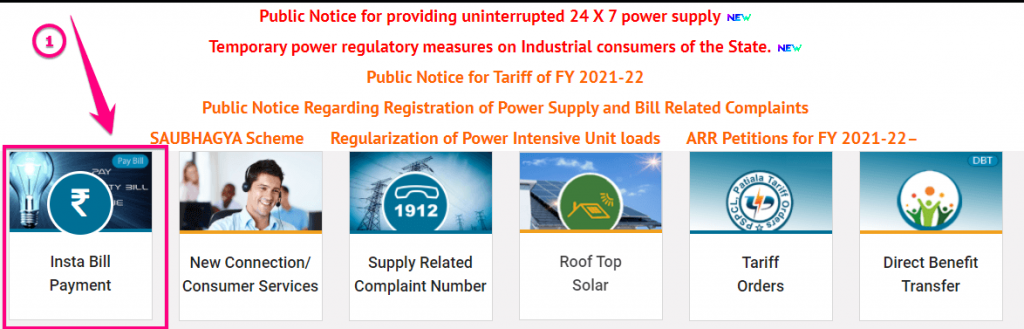
Step 3: On the Next page find point no 7- Know Your Bill History
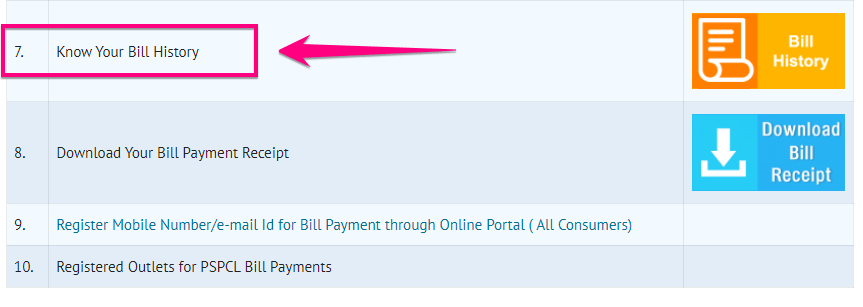
Step 4: Enter your Consumer ID/ Account Number and select year.
Step 5: Now Click on Show Bill History.
Step 6: On the next page, the PSPCL bill history will be displayed.
How To Check PSPCL Bill Details / Bill Receipt
PSPCL Bill Download
For PSPCL bill download, follow the steps as is, below:
- Step 1: Visit PSPCL Home Page or https://pspcl.in/
- Step 2: On Home Page Click On PSPCL View Bill
- Step 3: On Next page find point no 8- Download Your Bill Payment Receipt
- Step 4: Enter your Consumer ID/ Account Number and select year.
- Step 5: Now Click on Show PSPCL Payment Receipt.
- Step 6: On the next page, the PSPCL Payment Receipt will be displayed.
PSPCL Electricity Bill Payment Online Status Check
For PSPCL bill Status Check, follow the steps as is, below: You can check PSPCL Electricity Bill Payment Online Status by paytm or any payment apps by easy procedure
- Step 1: Open your Paytm App or any payment app.
- Step 2: Go to the Recharge and Bill Payment Page
- Step 3: Select “State’ and PSPCL Board
- Step 4: Enter the consumer number given on your PSPCL bill and click on ‘Go’
- Step 5: Your PSPCL electric bill status will be available on the app screen.
- Step 6: Here you can see your pending bill payment
- Step 7: If you have any due payment then click on the Payment tab and the bill is processed.
PSPCL Bill Pay Offer
Before do any PSPCL Bill pay by any apps like Amazon Pay, Paytm, Google Pay (GPay), Airtel Payment bank Etc. please check Electricity cashback offer. You can Win Scratch Cards, Cashback, or Offers on Electricity Bill Payment.


How to Pay PSPCL Electricity Bill Payment Online
How To Pay PSPCL Bill Quick Payment
PSPCL offers multiple quick pay options to make your PSPCL bill payment. Consumers can now E-Pay the bill/quotation using BBPS / UPI / BHIM / Bharat QR without any transaction charges.
Step 1: Visit PSPCL Home Page or https://pspcl.in/
Step 2: On Home Page Click On PSPCL Insta Bill Payment
Step 3: Here are many options to pay PSPCL Insta Bill Payment online.
Pay PSPCL Bill Payment Through Official Website: www.pspcl.in
Consumers can make PSPCL Electricity Bill Payment Online by visit PSPCL official Website. Here’s a step-by-step guide on how to pay your electricity bill through the consumer portal. Follow these easy steps to PSPCL bill pay by the Official Website.
Step 1: Visit PSPCL Home Page or https://pspcl.in/
Step 2: On Home Page Click On PSPCL Insta Bill Payment
Step 3: Here You Can Pay PSPCL bill payment by many payments modes.
Step 4: Now select any one option in the given 6 payment modes.
Step 5: Enter the consumer/ Account number given on your PSPCL bill and click on ‘Go’
Step 6: Choose a mode of fee
Step 7: Complete the payment process
Pay PSPCL Electricity Bill Payment Online Through Airtel Payment Bank
Airtel Payments Banks permit you to make a PSPCL fast bill payment online. Follow these easy steps to PSPCL bill pay by Airtel App.
- Step 1: Go to the Airtel Payments Bank web page
- Step 2: Navigate to the ‘Electricity Bill’ Section
- Step 3: Choose your State
- Step 4: Choose your biller i.e. PSPCL
- Step 5: Enter your Consumer Number
- Step 6: Click on on ‘Fetch Bill’
- Step 7: Click on on ‘Pay Now’
- Step 8: Login securely with your registered cell number and mPIN
- Step 9: Choose a mode of fee
- Step 10: Complete the payment process
Now you PSPCL payment is complete you can download or print your Punjab Electricity receipt.
Pay PSPCL Electricity Bill Payment Online Through Paytm
Follow these easy steps to PSPCL bill pay by Paytm App.
Step 1: Open your Paytm App
Step 2: Go to the Recharge and Bill Payment Page
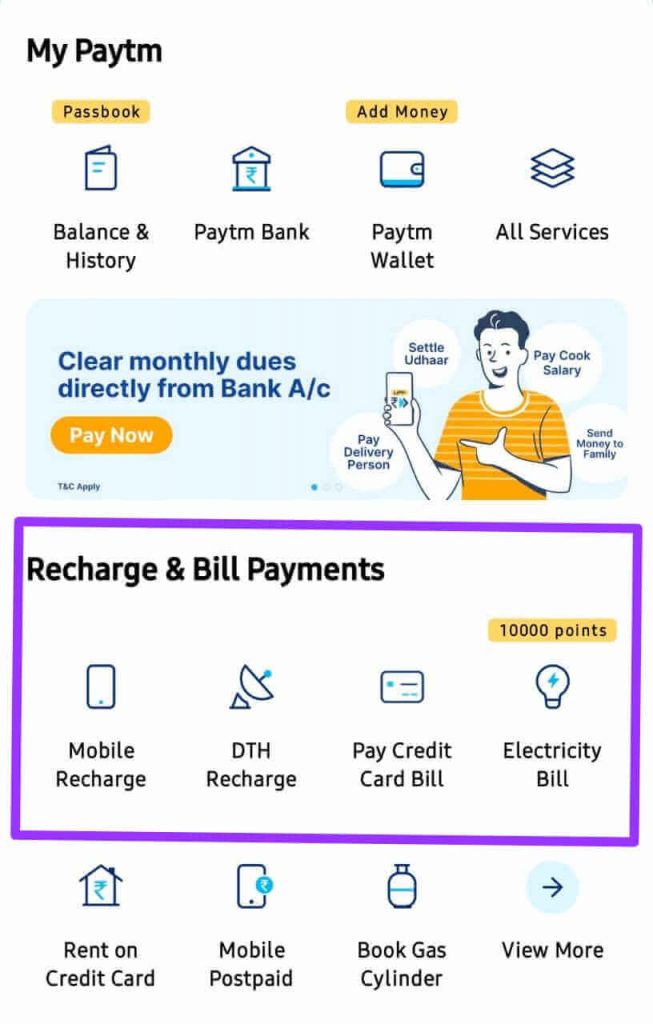
Step 3: Select “State’ and PSPCL Board
Step 4: Enter the consumer number given on your PSPCL bill and click on ‘Go’
Step 5: Your PSPCL electric bill status will be available on the app screen.
Step 6: Select the mode of PSPCL payment at your convenience.
Step 7: Click on the Payment tab and the bill is processed
Paytm gives users the freedom to select the relevant mode of payment for them, making it easier for them to pay their PSPCL bill. They can choose their payment method to make PSPCL online payment from the following options available:
- Debit Card
- Credit Card
- UPI, wallet
- Net Banking for the payment.
Pay PSPCL Electricity Bill Payment Online Through PhonePe
You can also pay your Punjab Electricity Bill by PhonePe app. In this app, you can also get some cashback offers. Here are the complete procedure for online bill payment PSPCL. Follow these easy steps to PSPCL bill pay by PhonePe App.
Step 1: Open PhonePe App
Step 2: Click on electricity bill payment
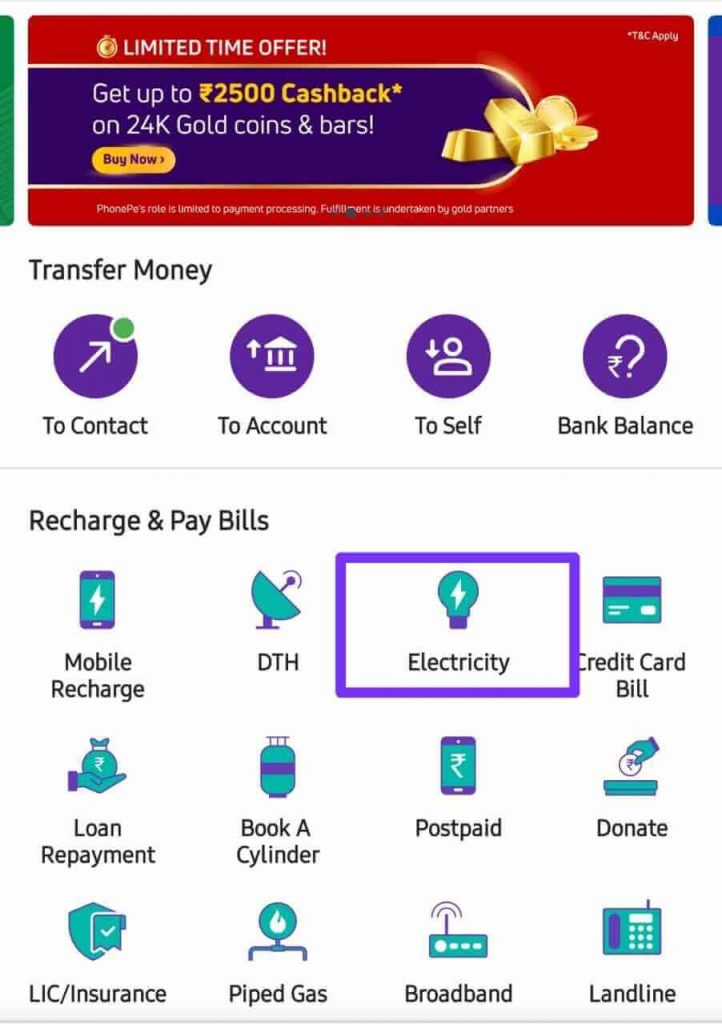
Step 3: Select your service provider or Punjab State Electricity Board
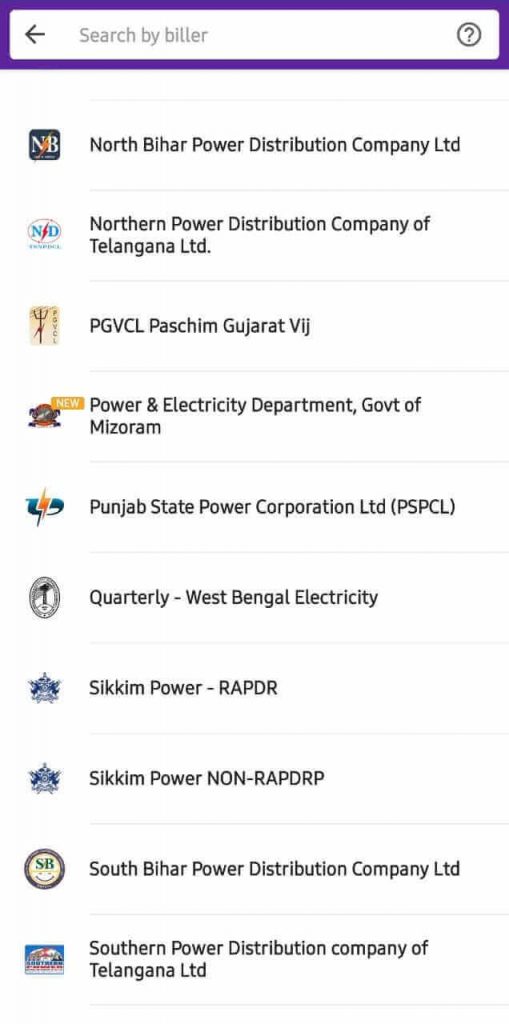
Step 4: Enter your connection number and select your city
Step 5: Proceed to payment
Step 6: Complete the payment to get PhonePe Scratch
Step 7: Cashback amount will be between Rs. 20 to Rs. 1000
Pay PSPCL Electricity Bill Payment Online Through Google Pay (GPAY)
Many people want to pay PSPCL bill through Google Pay or GPay. To do PSPCL Bill Pay, we are telling you a very easy step by step method here.
Step 1: Open Google pay on your device using login details.
Step 2: On the menu, go to the bill payment section and select the option electricity tab.
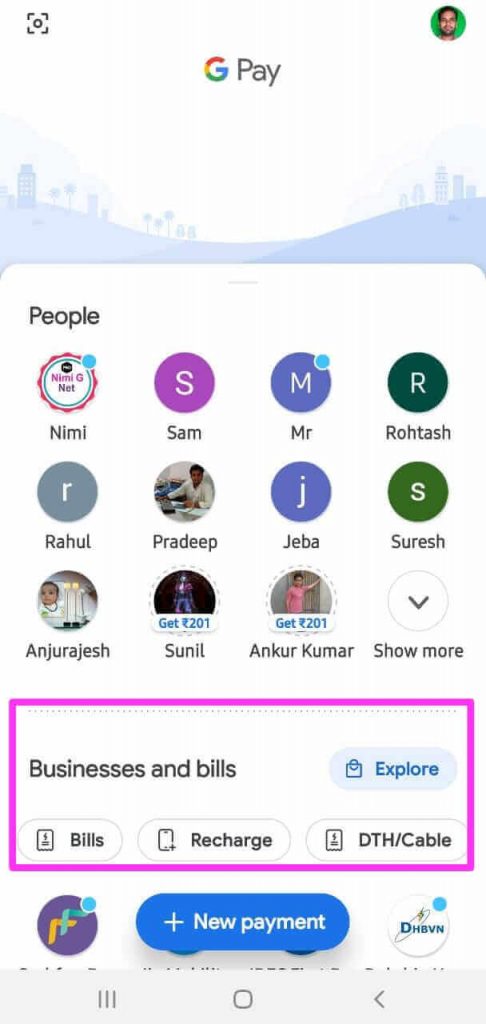
Step 3: Next, select the Punjab State Electricity Board then link your consumer number and account name.
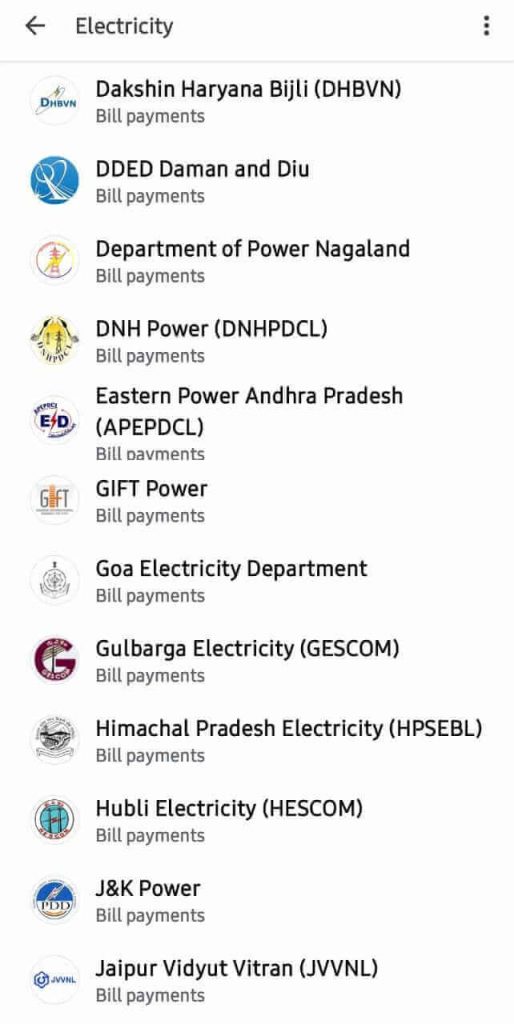
Step 4: The page will display the Electricity bill details
Step 5: From the list given, choose the best payment mode and send the payment.
Step 6: The system will give a confirmation message once the payment is complete.
Step 7: You can take a printout for reference.
Pay PSPCL Electricity Bill Payment Online Through Amazon Pay
Follow these easy steps to PSPCL bill pay.
Step 1: Open the Amazon Pay app on your phone.
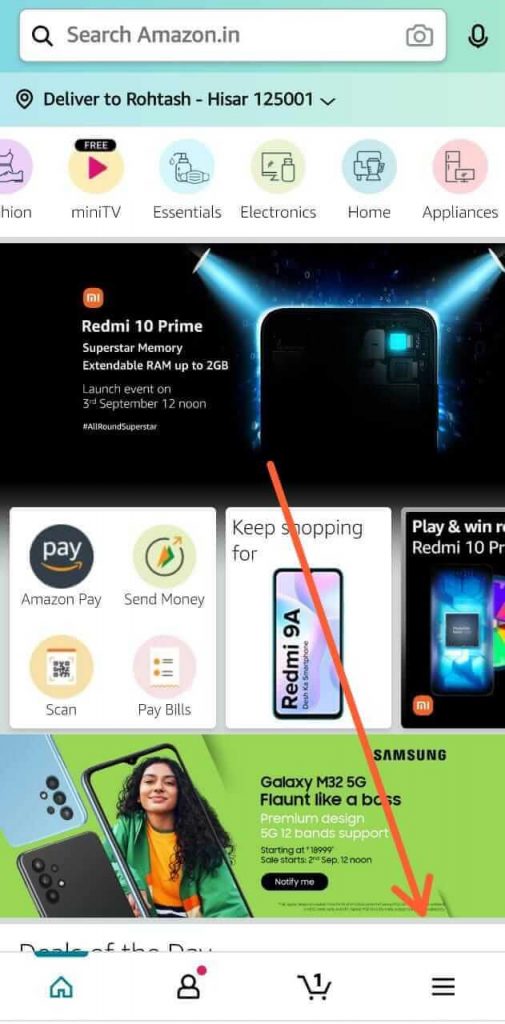
Step 2: Scroll to the bottom of the screen, locate the Pay Bills menu.
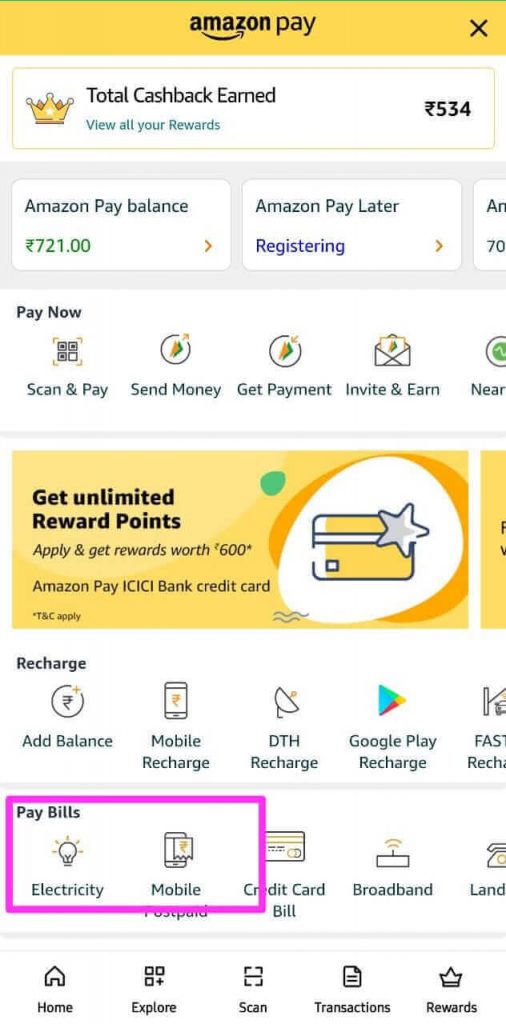
Step 3: On the Amazon Pay page, click on the specific utility for which you want to pay.
Step 4: Then Punjab State Electricity Board or PSPCL and the agency whose payment you want to make.
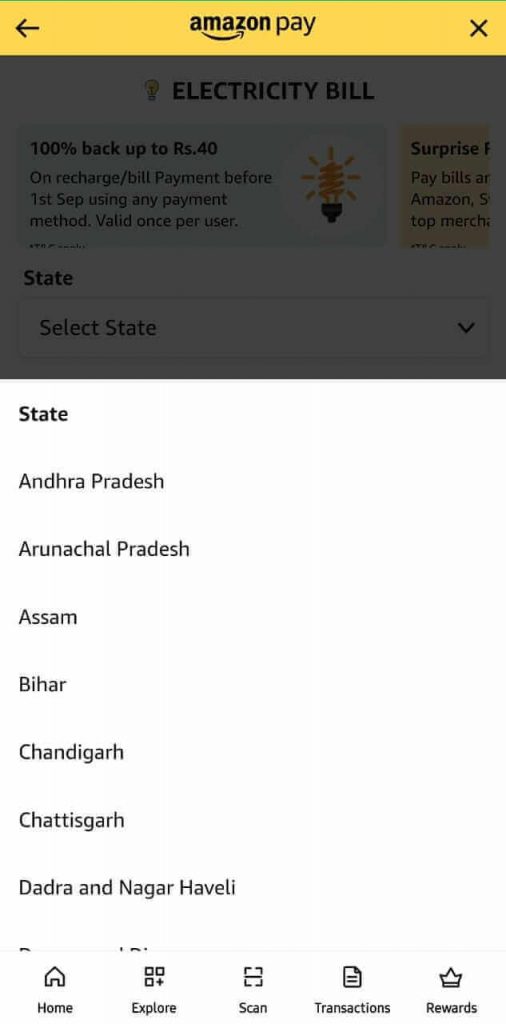
Step 5: Once you select the desired company, enter the account details and tap on the ‘Fetch Bill’ option.
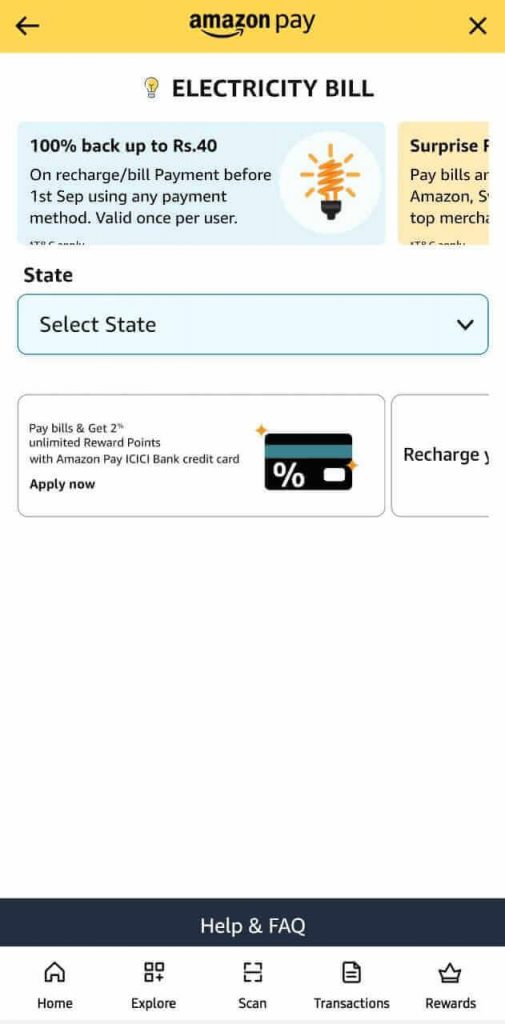
Step 6: Now enter your details and pay the bill using the UPI PIN.
Pay PSPCL Electricity Bill Payment Online Through Mobikwik
One always picks what is best for them that is why you must also choose your online payment platform wisely. MobiKwik is one such platform that very conveniently lets you make your PSPCL bill pay and check, creating a hassle-free experience for the users. Mentioned below is the quick procedure to check your PSPCL bill payment status:
- Step 1: Open the MobiKwik website or app
- Step 2: Go to the ‘Recharge and Bills Payments’ Section
- Step 3: Click on Electricity and Choose Punjab State Electricity Board or PSPCL as an operator
- Step 4: Enter account details
- Step 5: You will be able to see the status of the PSPCL bill payment
Pay PSPCL Electricity Bill Payment Online Through Cheque
PSPCL Electricity Bill Payment Online Complaint Number
It is brought to the notice of all the power consumers that PSPCL has set up 24 × 7 Nodal Complaint Centers in each division for the convenience of the consumers. They are requested to get the information related to the power supply from the phone numbers of the concerned area/subdivision or to lodge a complaint regarding the power supply. You can also register on 5055510.
If no complaint is registered or heard or no information regarding power supply is provided then the Central Control Room set up at Consumer Headquarters Patiala with 96461—21458, 96461—21459, 0175—2208509, 0175—2218801 (Fax) Or email at [email protected].
 |
Unified Payment Interface | upto 2000 | FREE |
| 2001 & above | 0.65% of Bill Amount(Max cap Rs.35/-) | ||
| Gateway Contact Details (in case of complaint) | |||
|---|---|---|---|
| Gateway | Contact No. | ||
| BILLDESK | 011-4686 9004, 011-4686 9010, 011-4686 9000 | [email protected] | |
| HDFC | 022 6216 6118, 022 6216 6100 | [email protected] | |
| PAYTM | 0120-3888 3888 | [email protected] | |
| Kindly share following details while sending the email to payment gateway | |||
| 1. | Transaction ID | ||
| 2. | Date and approximate time of transaction | ||
| 3. | Bank Account/ Credit Card statement copy | ||
| 4. | Bank name | ||
| 5. | First 6 or last 4 digits of card | ||
| 6. | Payment gateway through which the payment was initiated | ||
| 7. | Amount in Rs. | ||
| 8. | Bill account number | ||
| 9. | Consumer name | ||
| If it is confirmed by payment gateway that your payment is successful then kindly wait for receipt for 24 hours or 48 hrs in case of holidays. | |||
| For unsuccessful transaction kindly contact your bank or credit card company. | |||
PSPCL Bill Desk Helpline Number / Toll-Free Customer Care Number
- Customer Care Number: 1912
- Customer Care E-mail: [email protected]
Call 1912 in regards to your PSPCL bill complaint number.
All District PSPCL Zone/ REGIONAL/ DIVISION Important Phone Number/ Bill Complaint Number
Click Here For – PSPCL Nodal Complaint Centres Contact Number
PSPCL Payment FAQ
Q1. How much time will it take for a payment to be accepted by the biller?
- Ans: Some billers take a maximum of 3 business days to accept the payment after the transaction is completed. We request you to pay your bills at least 3 business days before the payment due date to avoid inconvenience
Q2. Can a bill payment be canceled for a refund?
- No, bill payments once made by you cannot be cancelled for a refund.
Q3. Why am I unable to make a bill payment?
- Please ensure that you enter the correct authentication and account details while making a bill payment. At times, the delay could be due to technical reasons. Please retry after sometime.
Q4. My payment was successful, but the bill payment failed. Payment Failure/Receipt Not Generated/Unable to Pay
- Some of the common reasons for failed bill payments include:
- Incorrect authenticator details like account no, customer ID etc
- Late payment fee not added to the outstanding bill amount
- Technical issues at the biller’s end
- In case of failure, a refund will automatically be processed to your account. Refunds balance will be instant, while refunds for payments made using other payment methods may take up to 2-4 business days, depending upon your bank’s policy.
- Some billers take up to 3 business days from the date of transaction to confirm payment receipt.
- If the payment has still not been accepted after 3 business days, the transaction will be cancelled and a refund will automatically be processed to your account.
Q5. Why do I see a BBPS logo on my bill payment page?
- Since the biller is part of the Bharat Bill Pay System (BBPS) system, a BBPS logo appears on the bill payment screen
- BBPS is a National Payment Corporation of India (NPCI) initiative. It enables interoperable bill payment services to customers and provides instant payment confirmation
- NPCI, as the central unit, also undertakes clearing and settlement activities related to transactions routed through BBPS, thus enhancing customer confidence and experience
Q6. I am not happy with the resolution provided by the biller, can I raise a complaint?
- Ans: Yes, you can raise a complaint via BBPS (Bharat Bill Pay System).
- Please enter your BBPS reference number, select the issue code, describe the issue and submit a complaint at this link
- BBPS number can be found on order details page on Your Orders. You can raise only one complaint for one BBPS reference number
Q7. How long does BBPS issue resolution take?
- Please use this link to check the status of your complaint. Your complaints are resolved by NPCI appointed operating units and the SLA ranges from 4-7 working days
- Please note that Amazon does not look into these complaints and will not be sending any notification when the complaint gets resolved
Also Read:
TNEB Online Payment-Bill View, History, Receipt Download, Complaint Number
MSEB Online Bill Payment-Bill View, History, Receipt Download, Complaint Number
Bescom Online Bill Payment-View Bill, History, Receipt Download, Complaint Number








Leave a Reply