In This Post TNEB Online Payment-Receipt Download, Bill View, History, Complaint, TNEB Customer Care Toll-Free Helpline Number. We will tell you the complete process for how to pay TNEB Bill Payment Online by Official website, Amazon Pay, Google Pay, PhonePe, Paytm or Many more apps. You can Also get TNEB Payment Bill Receipt, Bill Download, TNEB Bill Complaint Customer Care Helpline Number.
What Is TNEB ? About TNEB Online Payment
Full Form of TNEB Its stands for Tamil Nadu Electricity Board (TNEB). Tamil Nadu Electricity Board (abbreviated as TNEB) is a power generation and distribution company owned by Government of Tamil Nadu, India. It was created as a regulated monopoly under section 131 of the Electricity Act (2003) as a successor of the erstwhile Tamil Nadu Electricity Board.It is the largest State Electricity Board (SEB) in the country in terms of number of consumers (21.3 million as of 31 March 2010).
TNEB Electricity Bill Sample/Format/ Account Number/Serial No

TNEB Bill Pay Offer
Before doing any TNEB Bill pay by any apps like Amazon Pay, Paytm, Google Pay (GPay), Airtel Payment bank Etc. please check the Electricity cashback offer. You can Win Scratch Cards, Cashback, or Offers on Electricity Bill Payment.
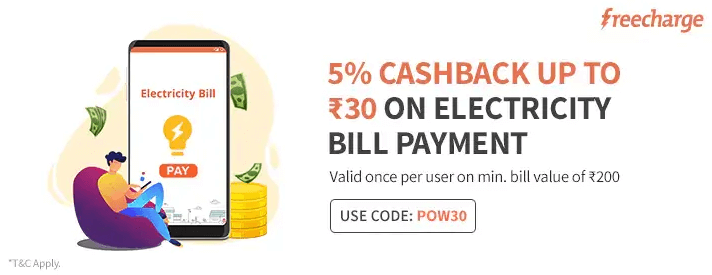

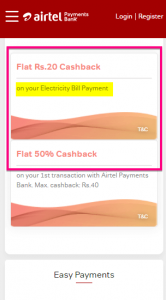
TNEB Online Payment | TNEB Bill Payment Status Check
For TNEB bill Status Check, follow the steps as is, below: You can check TNEB Electricity Bill Payment Online Status by paytm or any payment apps by easy procedure
- Step 1: Open your Paytm App or any payment app.
- Step 2: Go to the Recharge and Bill Payment Page
- Step 3: Select “Tamil Nadu Electricity Board‘ and TNEB Board
- Step 4: Enter the consumer number given on your TNEB bill and click on ‘Go’
- Step 5: Your TNEB electric bill status will be available on the app screen.
- Step 6: Here you can see your pending bill payment
- Step 7: If you have any due payment then click on the Payment tab and the bill is processed.
Check TNEB Bill Payment Status Check by official website:
Step 1: Visit Tamil Nadu Electricity Board (TNEB) Home Page or https://www.tangedco.gov.in/
Step 2: Click Billing Service on the top menu of the homepage.
Step 3: Now Click On Bill Status.
Step 4: Enter your details to know your bill status

- Choose Region :
- Service Number: ( *Please enter the Service Number as shown for example 121 5 5 has to be entered as 121 005 5 )
- Mobile Number:
Step 5: Enter the captcha listed.
Step 6: Click On Proceed.
How to Pay TNEB Electricity Bill Payment Online
How To Pay TNEB Bill Quick Payment
TNEB offers multiple quick pay options to make your TNEB bill payment. Consumers can now E-Pay the bill/quotation using BBPS / UPI / BHIM / Bharat QR without any transaction charges.
Step 1: Visit Tamil Nadu Electricity Board (TNEB) Home Page or https://www.tangedco.gov.in/
Step 2: Click Billing Service on the top menu of the homepage.

Step 3: Now Click On Quick Pay
Step 4: Subsequently, enter your Tamil Nadu Electricity Board (TNEB) Consumer No with region code.

To know Tamil Nadu Electricity Board (TNEB)region code Click Here- https://www.tnebnet.org/qwp/kyr
Step 5: Mobile number and enter email id (optional).
Step 5: Enter the captcha listed.
Step 6: On the next page, you can Pay TNEB Bill Quick Payment.
Pay TNEB Electricity Bill Payment Through Official Website: https://www.tangedco.gov.in/
TNEB Online Payment
Consumers can make TNEBElectricity bill payment online by visit TNEB official Website. Here’s a step-by-step guide on how to pay your electricity bill through the consumer portal. Follow these easy steps to TNEB bill pay by the Official Website.
Step 1: Visit Tamil Nadu Electricity Board (TNEB) Home Page or https://www.tangedco.gov.in/
Step 2: On the homepage, you can see two options for TNEB Online Payment
- TNEB PAY ONLINE with registration
- TNEB PAY without registration

Step 4: You can choose any one option for TNEB Online Payment.
( Note: For TNEB Online Payment without registration please check above paragraph -How To Pay TNEB Bill Quick Payment )
Step 5: Click on Pay online with registration
Step 6: Log in to your account using your user id and password. If you are a new user, click on registration and register using your Consumer ID and Installation Number.
Step 6: Once signed in to your account, click on Pay Bill. Your outstanding bill details will appear.
Step 7: Verify your bill details > Choose a payment gateway > Proceed to make TNEB bill payment online using your preferred payment method.
Pay TNEB Online Payment Through Airtel Payment Bank
Airtel Payments Banks permit you to make a TNEB Online Payment fast bill payment online. Follow these easy steps to TNEB bill pay by Airtel App.
Step 1: Go to the Airtel Payments Bank web page
Step 2: Navigate to the ‘Electricity Bill’ Section
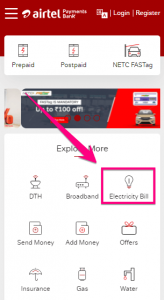
Step 3: Choose your State
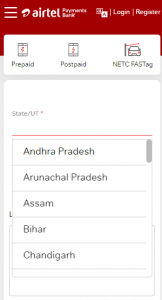
Step 4: Choose your biller i.e. Tamil Nadu Electricity Board
Step 5: Enter your Consumer Number
Step 6: Click on on ‘Fetch Bill’
Step 7: Click on on ‘Pay Now’
Step 8: Login securely with your registered cell number and mPIN
Step 9: Choose a mode of fee
Step 10: Complete the payment process
Now you TNEB payment is complete you can download or print your Tamil Nadu Electricity Board Electricity Bill Payment receipt.
Pay TNEB Electricity Bill Payment Online Through Paytm
Follow these easy steps to TNEB bill pay by Paytm App.
Step 1: Open your Paytm App
Step 2: Go to the Recharge and Bill Payment Page
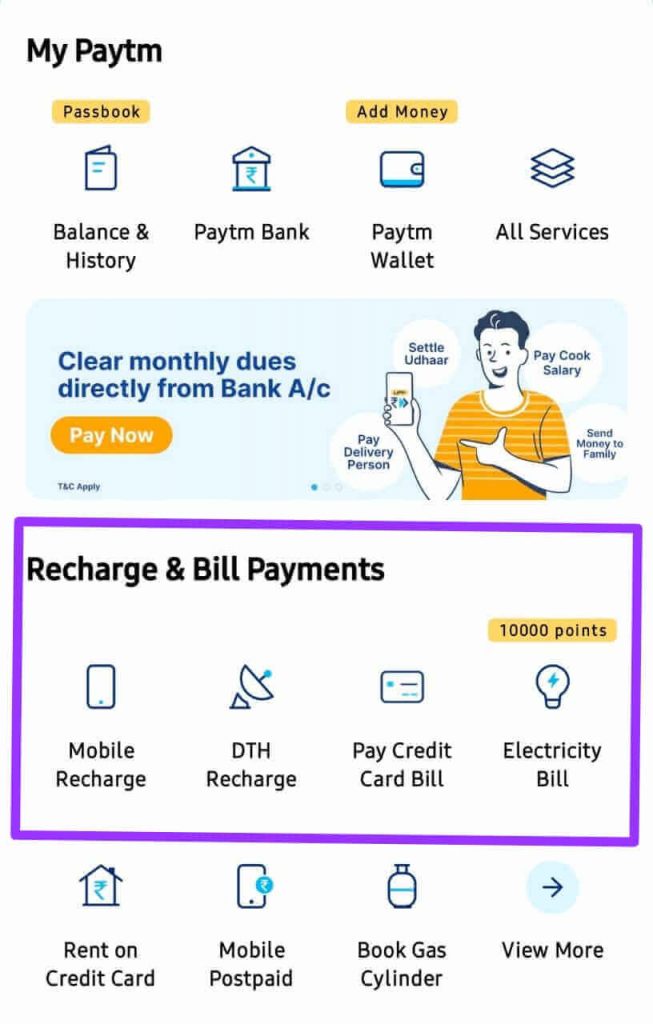
Step 3: Select “State’ and Tamil Nadu Electricity Board
Step 4: Enter the consumer number given on your TNEB bill and click on ‘Go’
Step 5: Your TNEB electric bill status will be available on the app screen.
Step 6: Select the mode of TNEB payment as per your convenience.
Step 7: Click on the Payment tab and the bill is processed
Paytm gives users the freedom to select the relevant mode of payment for them, making it easier for them to pay their TNEB bill. They can choose their payment method to make TNEB online payment from the following options available:
- Debit Card
- Credit Card
- UPI, wallet
- Net Banking for the payment.
Pay TNEB Electricity Bill Payment Online Through PhonePe
TNEB Online Payment. You can also pay your Tamil Nadu Electricity Board electricity bill by PhonePe app. In this app, you can also get some cashback offers. Here are the complete procedure for online bill payment TNEB. Follow these easy steps to TNEB bill pay by PhonePe App.
Step 1: Open PhonePe App
Step 2: Click on electricity bill payment
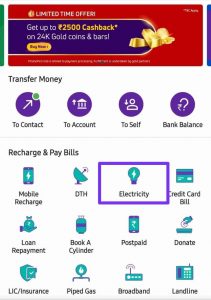
Step 3: Select your service provider or Tamil Nadu Electricity Board

Step 4: Enter your connection/Account number and select your city
Step 5: Proceed to payment
Step 6: Complete the payment to get PhonePe Scratch
Step 7: Cashback amount will be between Rs. 20 to Rs. 1000
Pay TNEB Electricity Bill Payment Online Through Google Pay (GPAY)
Many people want to pay TNEB bill through Google Pay or GPay. To do TNEB Bill Pay, we are telling you a very easy step by step method here.
Step 1: Open Google pay on your device using login details.
Step 2: On the menu, go to the bill payment section and select the option electricity tab.
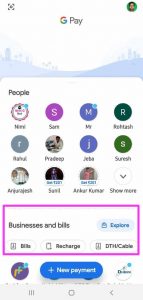
Step 3: Next, select the Tamil Nadu Electricity Board then link your consumer/Account number.

Step 4: The page will display the following details:
Step 5: From the list given, choose the best payment mode and send the payment.
Step 6: The system will give a confirmation message once the payment is complete.
Step 7: You can take a printout for reference.
Pay TNEB Electricity Bill Payment Online Through Amazon Pay
Follow these easy steps to TNEB Online Payment bill pay.
Step 1: Open the Amazon Pay app on your phone.

Step 2: Scroll to the bottom of the screen, locate the Pay Bills menu.
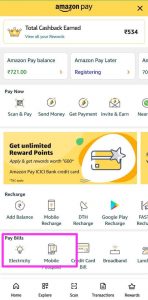
Step 3: On the Amazon Pay page, click on the specific utility for which you want to pay.
Step 4: Then Tamil Nadu Electricity Board or TNEB and the agency whose payment you want to make.

Step 5: Once you select the desired company, enter the account details and tap on the ‘Fetch Bill’ option.

Step 6: Now and pay the bill using the UPI PIN.
Pay TNEB Electricity Bill Payment Online Through Mobikwik
One always picks what is best for them that is why you must also choose your online payment platform wisely. MobiKwik is one such platform that very conveniently lets you make your TNEB bill pay and check, creating a hassle-free experience for the users. Mentioned below is the quick procedure to check your TNEB bill payment status:
- Step 1: Open the MobiKwik website or app
- Step 2: Go to the ‘Recharge and Bills Payments’ Section
- Step 3: Click on Electricity and Choose Tamil Nadu Electricity Board or TNEB as an operator
- Step 4: Enter account details
- Step 5: You will be able to see the status of the TNEB bill payment
TNEB Online Payment Complaint Number I Payment Failure/Receipt Not Generated/Unable to Pay
| UPI | Unified Payment Interface | upto 2000 | FREE |
| 2001 & above | 0.65% of Bill Amount(Max cap Rs.35/-) | ||
| TNEB Online Payment II Gateway Contact Details (in case of complaint) | |||
|---|---|---|---|
| Gateway | Contact No. | ||
| BILLDESK | 011-4686 9004, 011-4686 9010, 011-4686 9000 | ||
| HDFC | 022 6216 6118, 022 6216 6100 | [email protected] | |
| PAYTM | 0120-3888 3888 | [email protected] | |
| Kindly share following details while sending the email to payment gateway | |||
| 1. | Transaction ID | ||
| 2. | Date and approximate time of transaction | ||
| 3. | Bank Account/ Credit Card statement copy | ||
| 4. | Bank name | ||
| 5. | First 6 or last 4 digits of card | ||
| 6. | Payment gateway through which the payment was initiated | ||
| 7. | Amount in Rs. | ||
| 8. | Bill account number | ||
| 9. | Consumer name | ||
| If it is confirmed by payment gateway that your payment is successful then kindly wait for receipt for 24 hours or 48 hrs in case of holidays. | |||
| For unsuccessful transaction kindly contact your bank or credit card company. | |||
TNEB Online Payment Bill Helpline Number / Toll-Free Customer Care Number
Call 94987 94987 in regards to your TNEB bill complaint number. You can also contact on Whatsapp Number 9445850811
Check below list All-District TNEB Zone/ REGIONAL/ DIVISION Important Phone Number/ Bill Complaint NumberAll District TNEB Zone/ REGIONAL/ DIVISION Important Phone Number/
TNEB Online Payment FAQ
Q1. How much time will it take for a payment to be accepted by the biller?
Ans: Some billers take a maximum of 3 business days to accept the payment after the transaction is completed. We request you to pay your bills at least 3 business days before the payment due date to avoid inconvenience
Q2. Can a bill payment be canceled for a refund?
Ans: No, bill payments once made by you cannot be cancelled for a refund.
Q3. Why am I unable to make an Electricity Bill Payment Online ?
Ans: Please ensure that you enter the correct authentication and account details while making a bill payment. At times, the delay could be due to technical reasons. Please retry after some time.
Q4. My payment was successful, but the bill payment failed. Payment Failure/Receipt Not Generated/Unable to Pay
Ans: Some of the common reasons for failed bill payments include:
- Incorrect authenticator details like account no, customer ID, etc
- Late payment fee not added to the outstanding bill amount
- Technical issues at the biller’s end
- In case of failure, a refund will automatically be processed to your account. Refunds balance will be instant, while refunds for payments made using other payment methods may take up to 2-4 business days, depending upon your bank’s policy.
- Some billers take up to 3 business days from the date of the transaction to confirm payment receipt.
- If the payment has still not been accepted after 3 business days, the transaction will be canceled and a refund will automatically be processed to your account.
Q5. Why do I see a BBPS logo on my bill payment page?
Ans: Since the biller is part of the Bharat Bill Pay System (BBPS) system, a BBPS logo appears on the bill payment screen
- BBPS is a National Payment Corporation of India (NPCI) initiative. It enables interoperable bill payment services to customers and provides instant payment confirmation
- NPCI, as the central unit, also undertakes clearing and settlement activities related to transactions routed through BBPS, thus enhancing customer confidence and experience
Q6. I am not happy with the resolution provided by the biller, can I raise a complaint?
Ans: Yes, you can raise a complaint via BBPS (Bharat Bill Pay System).
- Please enter your BBPS reference number, select the issue code, describe the issue and submit a complaint at this link
- BBPS number can be found on order details page on Your Orders. You can raise only one complaint for one BBPS reference number
Q7. How long does BBPS issue resolution take?
Ans: Please use this link to check the status of your complaint. Your complaints are resolved by NPCI appointed operating units and the SLA ranges from 4-7 working days
- Please note that Amazon does not look into these complaints and will not be sending any notification when the complaint gets resolved
Special TNEB Online Payment FAQ
-
How to pay using debit/credit card?
You can pay using credit / debit card of any one of the bank listed under (Any Master / Visa credit card or Debit card of the following banks can be used for making payment) through the ‘PAYMENT GATEWAY OPTION’ by selecting one of the available gateway whose bank charges are displayed. After entering into any one of the gateways, give your debit/credit card details when asked and proceed for payment.
-
Can I pay for multiple services? Can I pay for owner / tenant / relative / friends?
You may pay for any number of services. The service nos. can be added using the Add Consumer No button.
-
How can I monitor the bill payments?
You may have to regularly check up bill status available in www.tangedco.org web site. For registered consumers, a mail is generated as soon as the reading is made available from the field.
-
Should I have to print the e-receipt everytime?
Not essential. It is only for the purpose of record. You may view payment report in the login and also bill status in www.tangedco.org web site.
-
There is no entry made in the white meter card if I pay online. Is it mandatory to go to the section office for making entries?
No. The payment details are available in the database.
-
When will the data be available in the www.tangedco.org site?
The details will be uploaded to the concerned regional servers on the subsequent working day.
-
What shall I do If Receipt Is Not Generated / Error Page Displayed ?
After a successful transaction, if error page is displayed instead of the receipt , kindly check whether your bank account is already debited with the amount of earlier transaction before attempting to pay again for the same service no. If debited, please do not attempt to pay again for the same service no. The receipt will be sent to your registered email id in reasonable time after receiving the confirmation from the Bank. Also the receipt can be viewed in the payment report in your login id.
-
My transaction is not successful. If I try again, it states that it is already paid. What should I do?
The transaction is broken and will get reconciled automatically within next three working days. Check your bank account . If found debited, please do not attempt to pay again for the same service no.
-
What is advance payment and how will it get adjusted?
Consumers who has got no outstanding dues pending and assessment being carried regularly can make advance payment. The amount will get adjusted automatically on subsequent assessments.
-
I paid Advance Payment. How should I check for subsequent adjustments/balance?
In the bill status report => Monthly Consumption Charge Collection Details=> Advance Amount column depicts the adjusted amount against the advance paid. In the bill status report => Miscellaneous Collection Details=> Pending Amt column depicts the balance amount available against the advance paid.
-
What should I do if I forget my password/User Id?
You can recover your password through “Forgot Password”/âForgot User Idâ link in the login page.
-
What is ASD and why should I pay?
The adequacy of Security Deposit (SD) will be reviewed once in every two years in case of LT consumers after taking the interest due for the credit available. If available deposit is less than the reviewed Security deposit, the balance will be collected as Additional Security deposit (ASD). If the balance amount is not paid within the due date, the service is liable for disconnection.
-
Where shall I check the CC Deposit amount paid?
All the payments done towards Deposit could be viewed in the bill status => Miscellaneous Collection Details => Account Description=48100-Cc Deposit.
-
How shall I get alert for other Service Numbers in my Id?
Make use of the Updation / Addition of email id of SUPPORT link to modify/update email id and get mail alert.
-
I have Voltage fluctuation, my Meter is running fast/not running/ reading not done etc., Where should I complaint?
For complaints other than billing, approach the concerned section office. Alternatively a complaint can be made through www.tangedco.org =>Reach Us=> Consumer Complaints.
-
To which Billing Cycle do I belong?
Assessment in TANGEDCO for the energy consumed for LT consumers is done bimonthly. If the assessment is done during the odd month, You belong to Odd cycle and vice versa. To know your Billing cycle, check from the consumer bill status .
-
Can I pay the penalties through online?
If you fail to pay the amount within due date , your service connection is liable for disconnection. However if not disconnected, you can pay through online along with belated surcharges. In case if the service is disconnected, kindly approach the section office for getting reconnected.
-
What is the procedure for getting EB card (White Meter Card) ?
If the White meter card is lost, you may approach the section office and get a new card on payment of Rs 5/-.If the card is full and there is no space to enter the assessment, the same will be issued free of cost.
-
The address in the web site appears to be wrong.
The address corrections have to be done at the section office.
-
What to do for name transfer?
An application has to be submitted to the concerned section office along with supporting documents. The name will be transferred to the new owner on payment of necessary name transfer fees. The details are available under Miscellaneous Charges in the Schedule of Tariff of Billing Services link in www.tangedco.org
-
Where shall I find the tariff details?
This could be found in the bill status.
-
When I select the consumer for payment message displayed is ‘PREVIOUS ASSESSMENT NOT DONE’?
This means no assessment entry has been made by your local EB office for two billing cycle viz.,present cycle and previous cycle. In this case the option for advance payment will also be blocked and the consumer will be able to pay only after reading updation by the concerned Section Office.
Thank You For Reading this TNEB Online Payment post. Till now If have any problem plz tell us by do comments below.

Leave a Reply